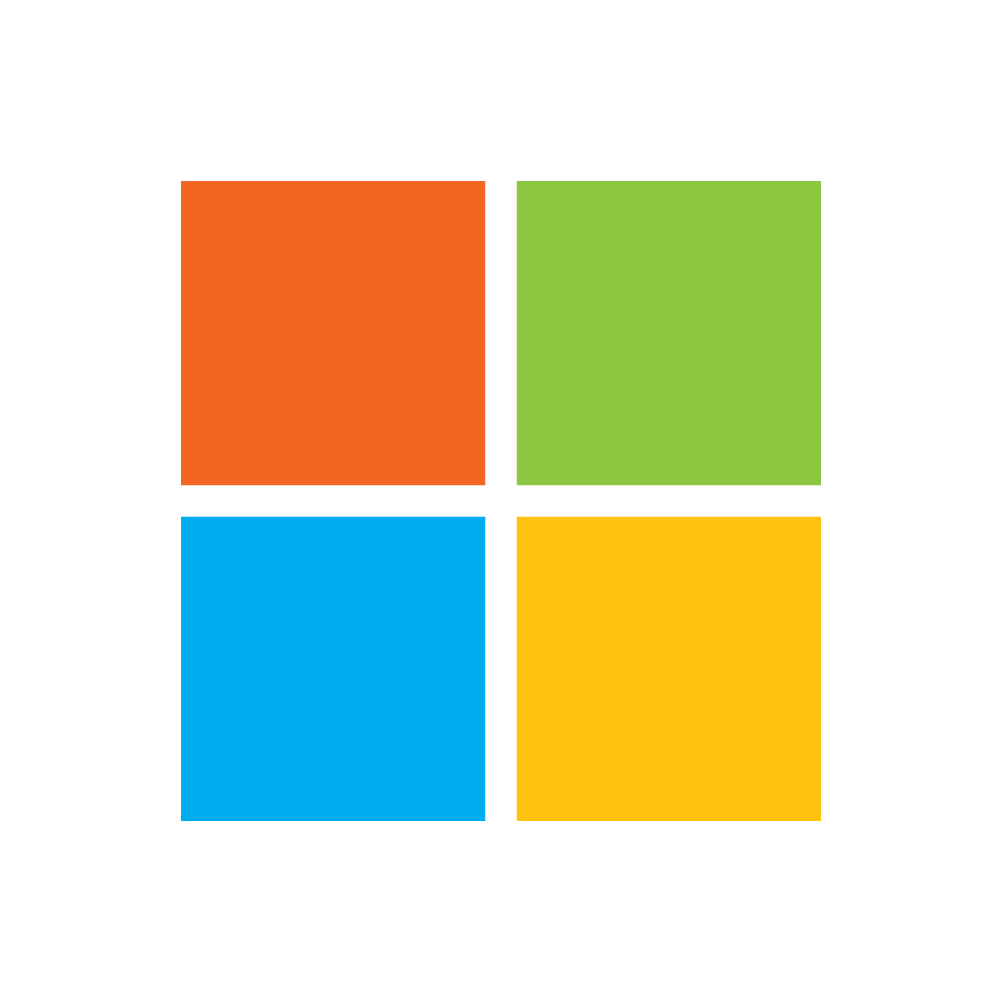What is
Browser Use
?
Browser Use empowers users to automate repetitive online tasks with no code required, backed by Y Combinator funding. The platform combines advanced AI capabilities with robust browser automation for seamless web interactions. Features include vision and HTML extraction for comprehensive web understanding, multi-tab management for complex workflows, and self-correcting mechanisms with intelligent error handling.
Key Features
- No-code browser automation
- Vision and HTML extraction
- Multi-tab management
- Self-correcting mechanisms
- Y Combinator backed
Pricing
- API Access: Pay-as-you-go starting at $0.01 per step
- Cloud Control: $30/month (was $200)
- Enterprise Elite: Custom pricing
Pros:
- No coding required
- Intelligent error handling
- Y Combinator backing
- Pay-as-you-go pricing
Cons:
- No coding required
- Intelligent error handling
- Y Combinator backing
- Pay-as-you-go pricing
Who is it for?
- Business analysts
- Data professionals
- Operations teams
- Automation specialists
Best use cases
- Web scraping automation
- Data entry tasks
- Repetitive web workflows
- Browser-based testing
API Integrations
Security
Implementation
- API integration takes 1-2 days with complex automation workflows developed in 1-2 weeks.
Best Alternatives
Featured AI Tools

Cassidy AI
Visit
AI platform that creates intelligent workflows and assistants with deep business context for enterprise automation.

Cursor
Visit
AI-powered code editor built to make developers extraordinarily productive with predictive editing and natural language code generation.
Windsurf
Visit
AI-powered IDE built to keep developers in flow state with the Cascade AI agent and intelligent coding assistance.
Ready to build your edge?
Join our Newsletter, your go-to source for cutting-edge
AI developments, tools, and insights.
Subscribe to get your FREE Midjourney Guide!