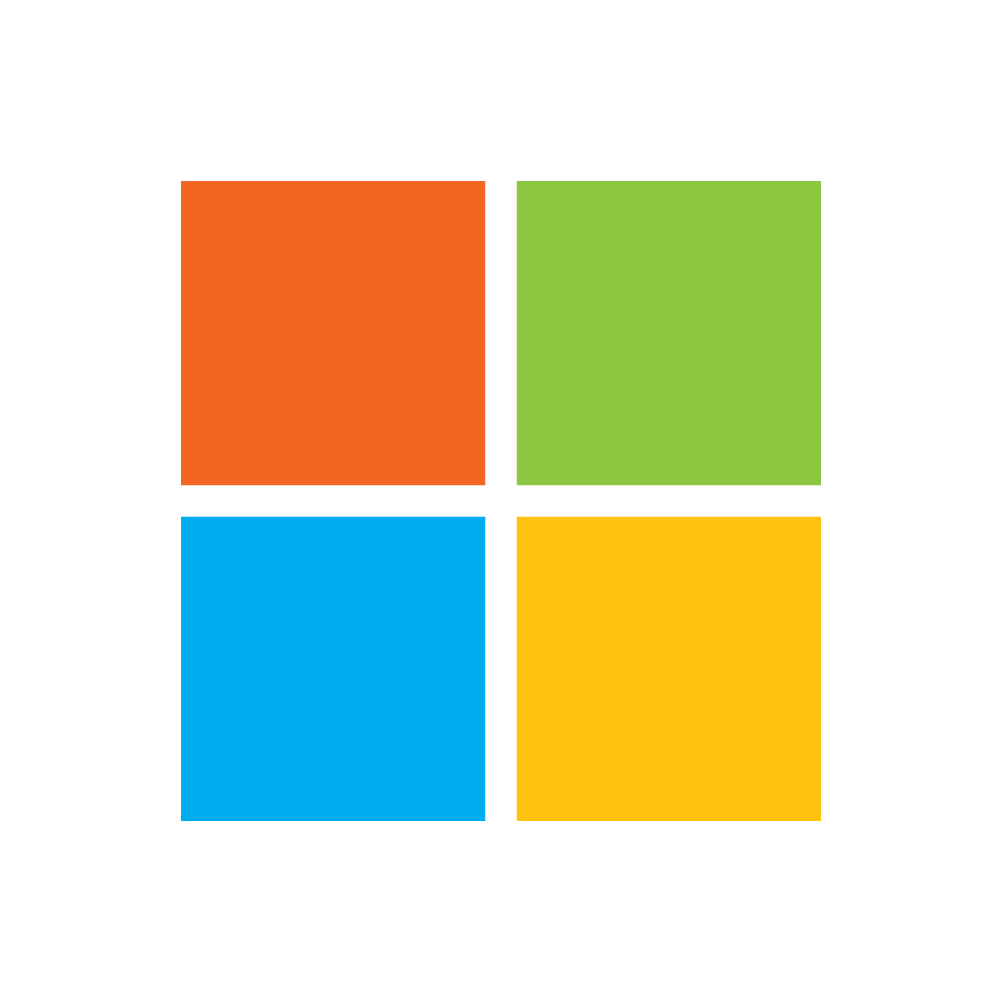What is
Descript
?
Descript revolutionizes video and audio editing by providing a text-based editing interface where you can edit videos by simply editing the transcript. The platform combines powerful AI tools like automatic transcription, filler word removal, and voice synthesis to streamline content creation for podcasters, YouTubers, and businesses. With features like AI avatars, green screen effects, and multi-language translation, Descript empowers creators to produce professional-quality content without traditional video editing complexity.
Key Features
- Text-based editing: Edit videos by editing the transcript
- AI transcription: Automatic transcription in 25+ languages
- Filler word removal: Instantly remove "ums" and "ahs"
- Studio sound: AI-powered audio enhancement
- Eye contact correction: AI adjusts gaze to look at camera
- Green screen effects: Remove backgrounds without physical green screen
- Voice synthesis: Clone voices and create custom speech
- Multi-language translation: Translate and dub content in 20+ languages
Pricing
- Free Plan: $0/month - 1 transcription hour, 720p export with watermarks
- Hobbyist Plan: $16/month - 10 transcription hours, 1080p export, 20 AI actions
- Creator Plan: $24/month - 30 transcription hours, 4K export, unlimited AI features
- Business Plan: $50/month - 40 transcription hours, priority support, advanced collaboration
- Enterprise: Custom pricing for teams with SSO and dedicated support
Pros:
- Intuitive text-based editing makes video editing accessible to non-editors
- Powerful AI features automate time-consuming tasks
- All-in-one platform for recording, editing, and publishing
- Strong collaboration features for team workflows
- High-quality transcription with speaker detection
- Professional audio enhancement without expensive equipment
Cons:
- Intuitive text-based editing makes video editing accessible to non-editors
- Powerful AI features automate time-consuming tasks
- All-in-one platform for recording, editing, and publishing
- Strong collaboration features for team workflows
- High-quality transcription with speaker detection
- Professional audio enhancement without expensive equipment
Who is it for?
- Content creators: YouTubers, podcasters, and influencers
- Marketing teams: Creating video content for campaigns
- Educators: Teachers and trainers developing educational content
- Small businesses: Companies needing video content without video teams
- Remote teams: Organizations creating internal communications
Best use cases
- Podcast production: Record, edit, and publish audio/video podcasts
- YouTube content: Create polished videos for social media
- Educational content: Develop training videos and tutorials
- Marketing videos: Product demos and promotional content
- Internal communications: Company announcements and training
- Content repurposing: Create clips from longer-form content
API Integrations
- Zoom integration: Direct import from Zoom recordings
- YouTube publishing: Direct upload to YouTube
- Google Drive sync: Cloud storage integration
- Adobe Premiere export: Timeline export for professional editing
- Slack integration: Team collaboration and notifications
Security
https://www.descript.com/security
Implementation
- Getting started is immediate with the free plan, while team onboarding typically takes 1-2 weeks for full adoption across workflows.
Best Alternatives
- Adobe Premiere Pro: https://www.adobe.com/products/premiere.html
- DaVinci Resolve: https://www.blackmagicdesign.com/products/davinciresolve
- Riverside.fm: https://riverside.fm
Featured AI Tools

Cassidy AI
Visit
AI platform that creates intelligent workflows and assistants with deep business context for enterprise automation.

Cursor
Visit
AI-powered code editor built to make developers extraordinarily productive with predictive editing and natural language code generation.
Windsurf
Visit
AI-powered IDE built to keep developers in flow state with the Cascade AI agent and intelligent coding assistance.
Ready to build your edge?
Join our Newsletter, your go-to source for cutting-edge
AI developments, tools, and insights.
Subscribe to get your FREE Midjourney Guide!