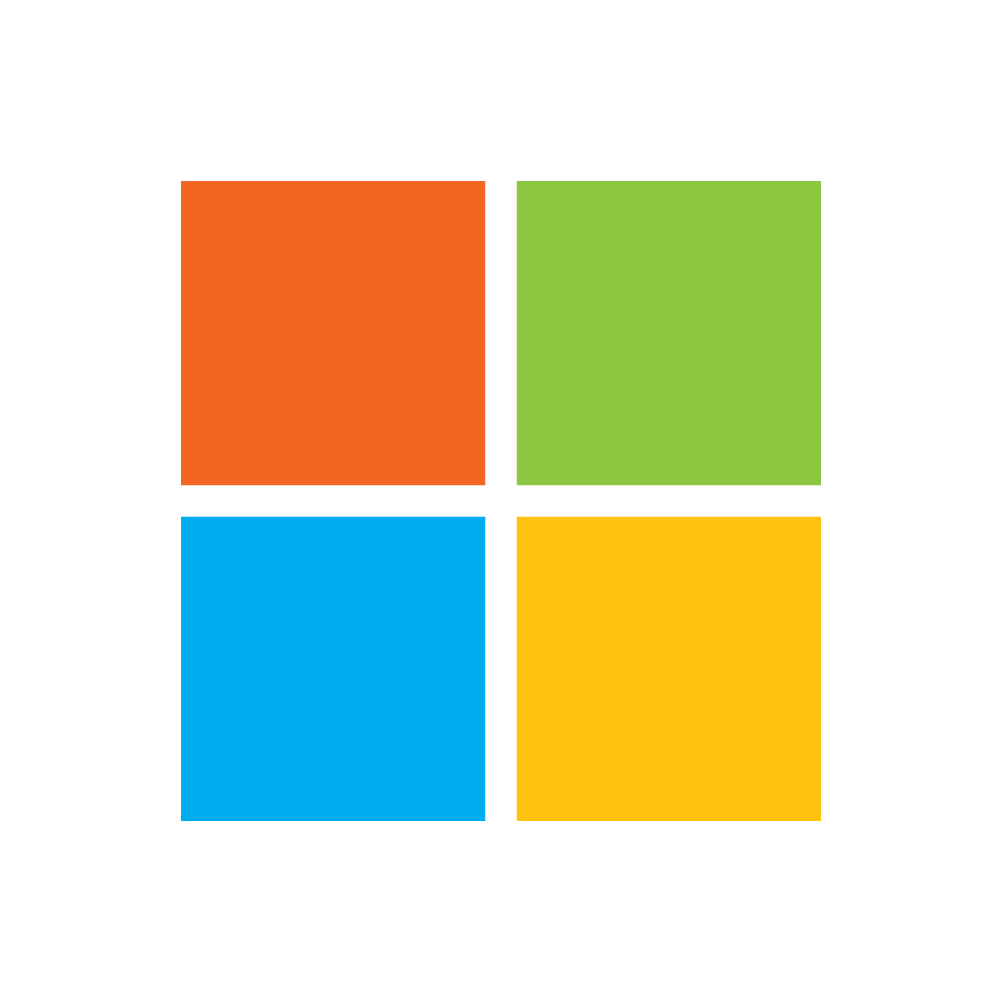What is
Figma Make
?
Figma Make transforms the design process by allowing users to prompt their way to functional prototypes without writing code. The platform enables designers to turn existing designs into working prototypes by simply copying and pasting frames. Users can edit and fine-tune AI outputs collaboratively, making adjustments to images, padding, and margins. The tool seamlessly publishes without writing code, creating fully functional web apps with integrated backend support.
Key Features
- AI-powered design to code conversion
- Seamless integration with Figma ecosystem
- Real-time collaboration with AI assistance
- Direct publishing to web without coding
- Backend integration capabilities
Pricing
- Free tier with basic features
- Professional plans for advanced functionality
- Enterprise solutions for organizations
Pros:
- Seamless Figma integration
- No coding required
- Real-time collaboration
- Direct web publishing
Cons:
- Seamless Figma integration
- No coding required
- Real-time collaboration
- Direct web publishing
Who is it for?
- Figma users
- Design teams
- Product designers
- Frontend developers
Best use cases
- Design-to-code conversion
- Rapid prototyping
- Web app creation
- Collaborative design development
API Integrations
Security
Implementation
- Setup is immediate for Figma users with advanced workflows mastered in 2-3 weeks.
Best Alternatives
Featured AI Tools

Cassidy AI
Visit
AI platform that creates intelligent workflows and assistants with deep business context for enterprise automation.

Cursor
Visit
AI-powered code editor built to make developers extraordinarily productive with predictive editing and natural language code generation.
Windsurf
Visit
AI-powered IDE built to keep developers in flow state with the Cascade AI agent and intelligent coding assistance.
Ready to build your edge?
Join our Newsletter, your go-to source for cutting-edge
AI developments, tools, and insights.
Subscribe to get your FREE Midjourney Guide!