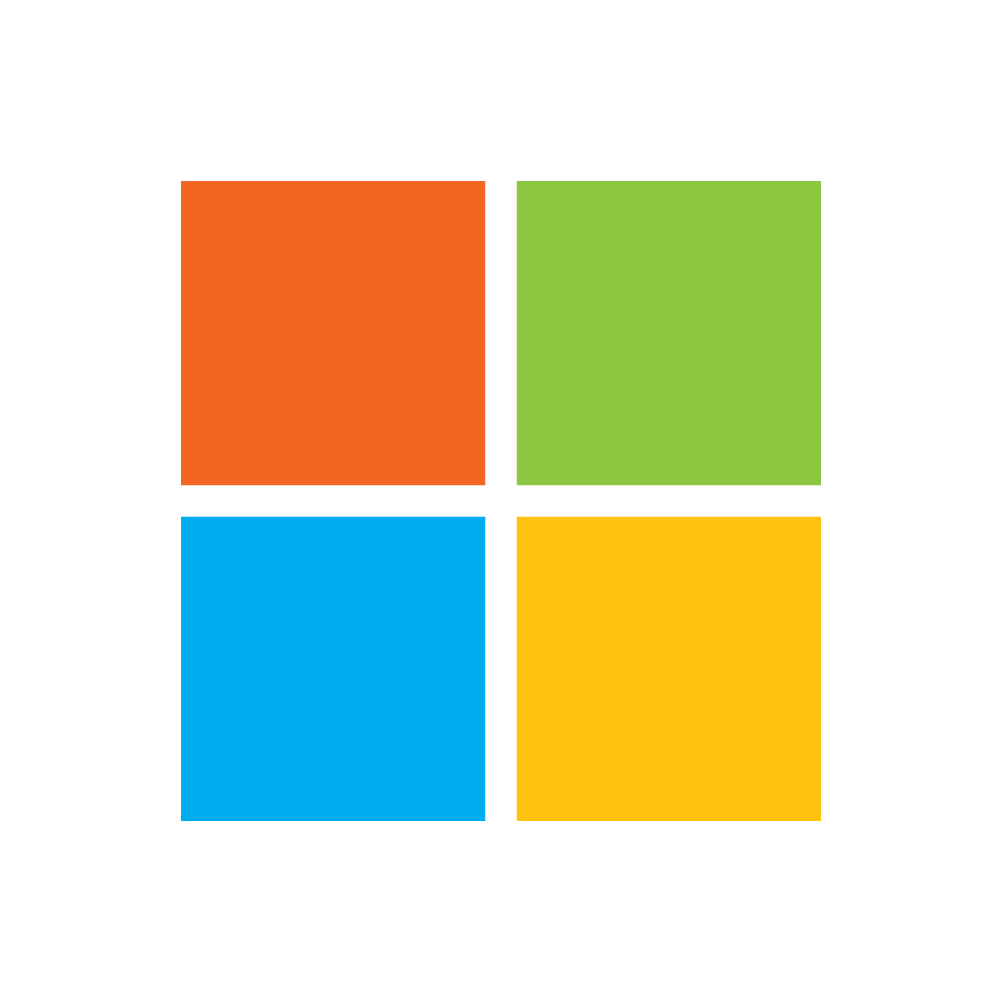What is
Firecut
?
Firecut revolutionizes video editing by serving as an AI co-pilot for Adobe Premiere Pro, automating time-consuming tasks like silence removal, caption generation, and filler word detection. The platform specializes in podcast editing and content creation workflows, offering features like multi-language captioning in 50+ languages, automatic chapter detection, and dynamic zoom cuts. With both plugin and browser-based versions, Firecut helps content creators focus on creativity while automating repetitive tasks that typically consume hours of editing time.
Key Features
- Automated silence cutting: Removes silent segments from videos automatically
- Multi-language captions: Generates captions in 50+ languages with auto-emoji integration
- Podcast editing suite: Specialized tools with automatic camera switches
- Chapter detection: Automatically identifies and creates video chapters
- Filler word removal: Removes "ums," "uhs," and repetitive phrases
- Dynamic zoom cuts: Adds emphasis effects to words and phrases
- Audio enhancement: Powered by AiCoustics for improved sound quality
- Content repurposing: Transforms long-form content into platform-specific clips
Pricing
- FireCut Shorts (Browser): $19/month yearly ($29 monthly) - 25 videos/month, 5 min clips, browser-based
- FireCut Plugin: $24/month yearly ($34 monthly) - 25 hours audio processing, Premiere Pro integration
- AI Speech Add-on: +$10/month - 25,000 characters of AI voiceover generation
- 7-day free trial available for both versions
- DaVinci Resolve plugin available for pre-order
Pros:
- Significant time savings on repetitive video editing tasks
- Seamless Premiere Pro integration with native plugin architecture
- Specialized podcast features for multi-speaker content
- Multi-language support with 50+ caption languages
- Regular feature updates and continuous improvement
- Both plugin and browser versions for different workflows
- User-friendly interface designed for creators of all skill levels
Cons:
- Significant time savings on repetitive video editing tasks
- Seamless Premiere Pro integration with native plugin architecture
- Specialized podcast features for multi-speaker content
- Multi-language support with 50+ caption languages
- Regular feature updates and continuous improvement
- Both plugin and browser versions for different workflows
- User-friendly interface designed for creators of all skill levels
Who is it for?
- Content creators: YouTubers, podcasters, and social media influencers
- Video editors: Both beginners and professionals using Premiere Pro
- Marketing agencies: Teams needing efficient video production workflows
- Podcasters: Multi-speaker content creators requiring automated editing
- Small businesses: Companies creating regular video content for marketing
- Educational creators: Instructors and trainers developing video content
Best use cases
- YouTube content creation: Automating editing workflows for regular publishing
- Podcast production: Multi-track editing with speaker detection and switching
- Social media content: Creating platform-optimized clips from long-form videos
- Marketing video production: Quick turnaround for promotional content
- Educational content: Adding captions and chapters for accessibility
- Agency video work: Streamlining workflows for multiple client projects
API Integrations
- Adobe Premiere Pro plugin: Direct integration with editing workflow
- Storyblocks integration: Premium B-roll footage access
- AiCoustics partnership: Enhanced audio processing capabilities
Security
- Cloud-based processing: Video content processed through secure AI systems
- Privacy policy: Available on website for data handling practices
- Data retention: Specific policies not publicly detailed
Implementation
- Plugin installation takes minutes, while learning optimal workflows and automation settings typically requires 1-2 weeks for maximum efficiency.
Best Alternatives
- Descript: https://descript.com
- Runway ML: https://runwayml.com
- Pictory: https://pictory.ai
Featured AI Tools

Cassidy AI
Visit
AI platform that creates intelligent workflows and assistants with deep business context for enterprise automation.

Cursor
Visit
AI-powered code editor built to make developers extraordinarily productive with predictive editing and natural language code generation.
Windsurf
Visit
AI-powered IDE built to keep developers in flow state with the Cascade AI agent and intelligent coding assistance.
Ready to build your edge?
Join our Newsletter, your go-to source for cutting-edge
AI developments, tools, and insights.
Subscribe to get your FREE Midjourney Guide!